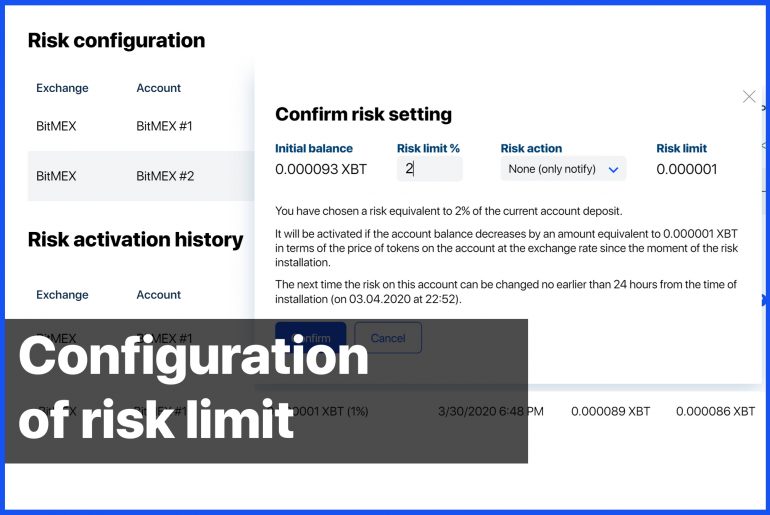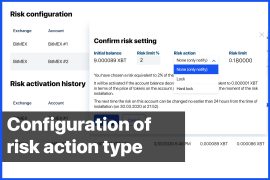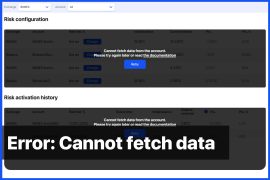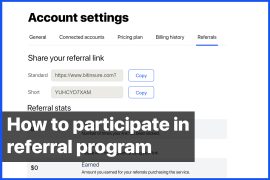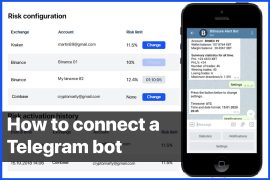The risk limit is an essential metric to build a profitable trading system, in accordance with the risk management rules.
The risk limit is a share of your current account deposit that you afford to lose in terms of your finance and psychology. Thus, you distinguish a particular limit of losses that you won’t exceed at least to survive in the market (harsh drawdown prevention), at most to make the trading strategy more efficient. The necessity is explained by the fact that any, even the most effective trading consists of both wins and losses. So, the losses need to be controlled strictly and cut to let the profit grow and avoid the problem of overholding losing positions and other mistakes that 95% of traders make and quit trading.
With Bitinsure, you can configure a risk limit (read about its types here) at your several exchange accounts, depending on your needs to make the system monitor it 24/7, notify & undertake risk actions (if the option is included in your package)if the limit is reached. It means no need to worry, calculate your risk level and check your balance constantly.
Since you connected your exchange account to Bitinsure you can manage the risk limit of your account and track your trading metrics.
To set a risk limit follow the instructions:
- Visit the Risk settings page in your account (navigate in the upper menu). There you will see your accounts connected to Bitinsure.
2. Click the Change button in the Risk limit section in the line of the account you wish to configure.
3. In the window appeared – Confirm risk settings, field Risk limit, %, type the insurable risk limit from your deposit in percentage. Bitinsure will calculate this limit from your deposit in your deposit currency in the field on the right (Risk limit).
4. Then select a risk action in a Risk action fiels:
- None (only notify)
- Lock
- Hard lock
Read about each type of risk action here to select the one that meets your needs best.
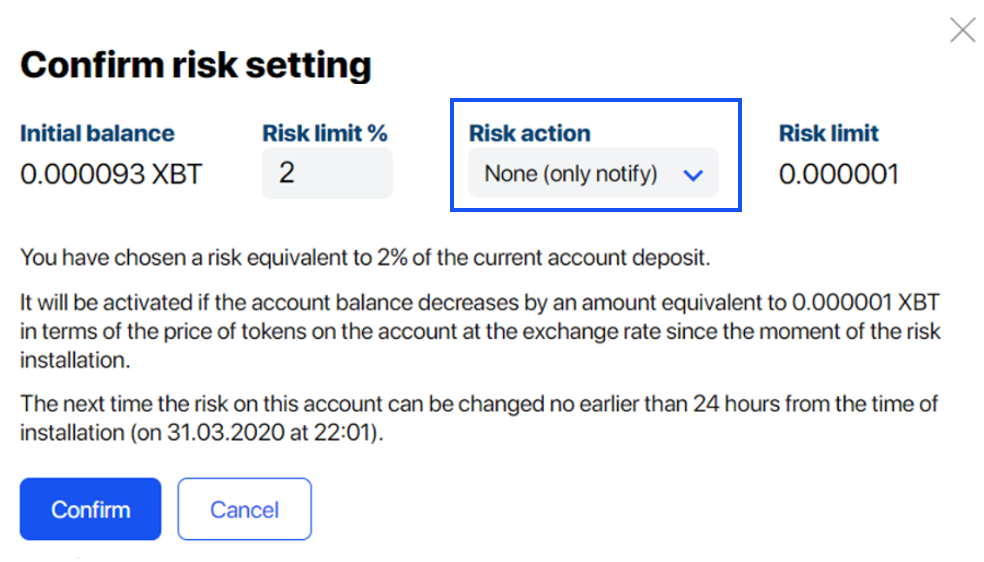
Note! Since you confirmed the risk limit, it instantly becomes active at your account and remains active and fixed for 24 hours. It means that it can be changed no earlier than 24 hours from the time of installation.
This function is explained by common risk management rules that imply that the risk limit included in the strategy is to be changed no more than once a day (a week is even recommended to pass before a new risk is set). The idea is that risk is a part of the trading system, therefore, it should be strictly complied with and changed only during the trading strategy overall adjustment. Otherwise, in the case of changing a risk limit after each profitable or losing trade there making the strategy senseless (it lacks).
5. That’s it! Press Confirm.
Done! Now you have your account protected with the risk limit you configured. You will see its level in percentage in the risk limit section in brackets.
The system will monitor your performance, present it at the chart (Dashboard page) and in case of the risk limit reached, send you a security alert and/or implement risk action in case of this option included in your package.
Also, Bitinsure tracks all the risks activated and records the data on each risk in Risk activation history that can be found at the Risk settings page below the Risk configuration. The option is often used for trading performance analysis.
5. To change the risk limit after 24 hours it is needed to press Change in Risk limit configuration and reset a risk limit.
Awesome, done! Now you have your risk level set. Then find some use cases on how it can be beneficial for your trading!
- Maths holy grail: How to stay in-game with 100 losses in a row?
- Trading insight: Why 95% of traders lose?
Stay tuned and join our social media:
Telegram: https://t.me/bitinsurecom
Facebook: https://www.facebook.com/bitinsure
Twitter: https://twitter.com/bitinsure_news