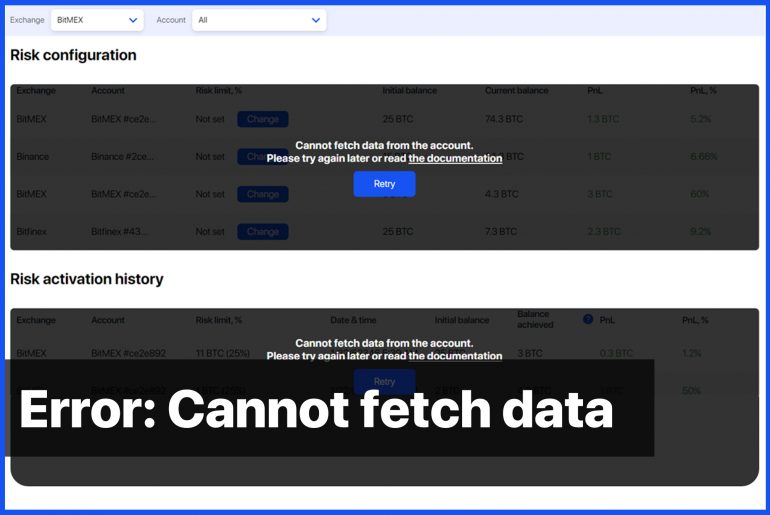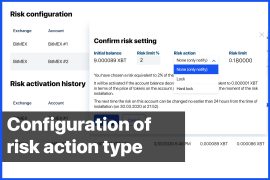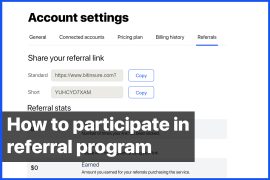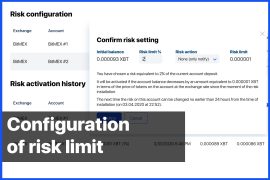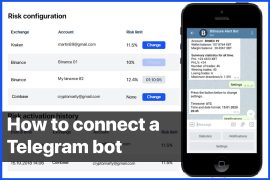After connecting your exchange account via API key to Bitinsure, you are able to:
- Configure risk limits to cut your losses on the Risk settings page;
- Monitor your statistics in real-time to enforce your trading strategy on the Dashboard page.
If your stats and / or risk limits are not available with an error “Cannot fetch data from the account” (screenshot below), please follow the instruction presented below.
1. Is the problem local or global?
First of all, check if you have this problem for a single account or multiple accounts connected to Bitinsure (if you have so).
2. Are API keys correct?
If there is a problem with one account, check whether you entered an actual API key from your exchange account.
To view API keys from your account, visit the Connected accounts page, find the necessary account, and click Edit.
Check your API key in the window Editing account and change it if needed (Change API key button).
Find more detailed guides on how to create API keys and how to connect an exchange account in Bitinsure tutorials.
3. Is your exchange online?
Make sure the exchange you trade on is online: Binance Futures, BitMex.
4. Any downtime for Bitinsure maintenance, updates, tech issues?
Visit our official media to get the info on any system maintenance or upgrades. In the case of the downtime, we’ll make an announcement on our official media:
Join our media and stay tuned! We’ll let you know.
5. Binance Futures API Settings
In the case of Binance futures, also check if you have enabled operations with Futures trading & Trading. Check settings in API section (for more details, read this article).
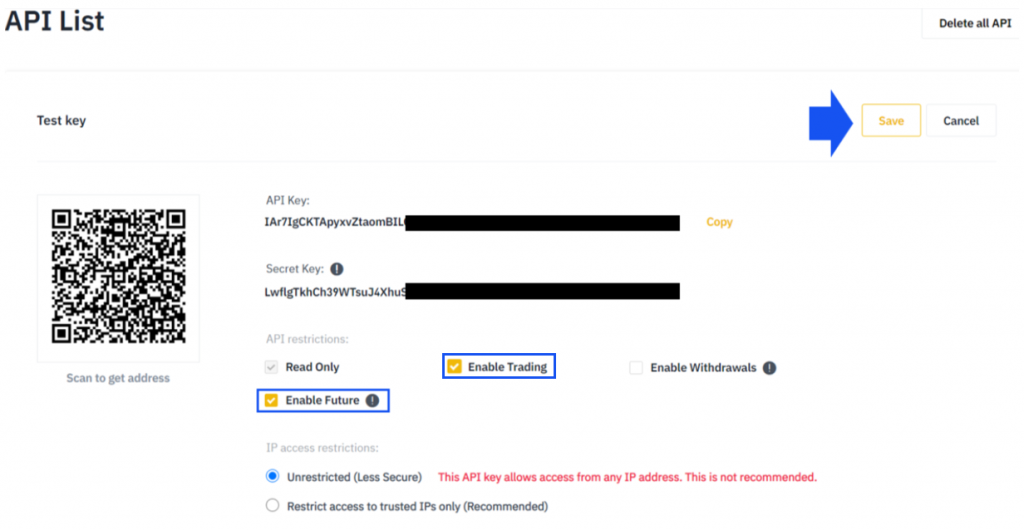
6. Still cannot resolve the issue? No problem!
If none of the points above helped you to tackle this issue, please keep calm and submit a support ticket / contact a customer support manager in Bitinsure live chat (bottom right corner). We’ll help you with your problem immediately.
Stay tuned and join our social media:
Telegram: https://t.me/bitinsurecom
Facebook: https://www.facebook.com/bitinsure
Twitter: https://twitter.com/bitinsure_news